Debian使用脚本一键更换软件源
1.安装 wget 和 ca-certificates
apt-get install -y wget && apt-get install -y ca-certificates
2.下载脚本
海外下载
wget https://raw.githubusercontent.com/oooldking/script/master/superupdate.sh
国内加速下载
wget https://ghproxy.com/https://raw.githubusercontent.com/oooldking/script/master/superupdate.sh
3.运行更换软件源
bash superupdate.sh
对于 Debian 系统还设置了四套其他的源,阿里云,CloudFront CDN,网易163,中科大的源,请根据需要使用参数一键设置
bash superupdate.sh cn
bash superupdate.sh 163
bash superupdate.sh aliyun
bash superupdate.sh aws
如果配置的文件不满意,一键还原
bash superupdate.sh restore
免责声明:本站内容(文字信息+图片素材)来源于互联网公开数据整理或转载,仅用于学习参考,如有侵权问题,请及时联系本站删除,我们将在5个工作日内处理。联系邮箱:chuangshanghai#qq.com(把#换成@)

 客服1
客服1 